FTTC (up to 80Mb), FTTP (up to 1GB), Leased lines, VoIP from £6/ month, Security software, Office 365, Email etc.
When you need value for money and quality of service without the drama phone 028 8283 1111
Select a quick link > Control panel - Rise a ticket - Remote assistance
-
Bitdefender
-
Internet services
-
VoIP Low cost telecoms
-
-
- Redirect your number
- VoIP on your Desktop
- Allocate function keys
- VoIP audio quality help
- Lifts Regulations 2016
- Address book
- Inclusive calls
- Reset a Yealink phone
- Yealink basics
- Yealink advanced
- Yealink Busy Lamp Field
- Reset BLF State
- ZoiPer set up on Android
- Call waiting
- Outbound and inbound call issues
- Feature Dial Codes
- Port a number from Megganet
- Show all articles ( 2 ) Collapse Articles
-
-
Email services
-
Phone lines and calls
-
Software
-
Fax numbers (Cloud)
-
Domians
-
IT Equipment
-
Backups
-
Identify connections
- Phone Colum on 02828831111 or 07788562087
-
Identify equipment
- Phone Colum on 02828831111 or 07788562087
-
Downloads
-
Glossary
- Phone Colum on 02828831111 or 07788562087
-
Documents
- Computer name
- Hosted Exchange to Microsoft Exchange
- How to email a screenshot
- Direct Debits explained
- Powerline
- Microsoft NCE
- Chose an email address
- UPS - Power protection
- Wireless Access Points (WAP's)
- SPAM
- Password policy
- Run book
- Wi-Fi reset internal adapter
- Seasonal greetings
- Reliability Monitor
- Standing Orders
- Windows updates
- Buying a printer
- Cease an internet service
- Windows 11 store
- Remote Support
- Omada controller
- Show all articles ( 7 ) Collapse Articles
-
Remote Support
-
Payments
-
Pricelist (Hardware)
- Phone Colum on 02828831111 or 07788562087
-
Synology NAS
Verify Megganet Internet Speed
This page is for Megganet clients who use ADSL, FTTC, FTTP, SoGEA, G.Fast and leased line services. This advice page does not cover Wireless internet nor internet services for other providers.
The results from this check verify the speed your router logs onto our internet service. It does not measure the speed between your device and the router and it does not measure the speed between your device and any specific web site.
We may ask you to go to this page if you contact us regarding internet performance.
Here, you can find out what speed your router is logging onto the internet at.
How to verify your internet speed
Megganet clients will have access to a very comprehensive cloud based internet control panel where you will be able to view every part of your internet service from us.
You should have received an email with the web site you need to go to and your username. We do not send passwords and what the password is for in the same message so we will send it to you by TXT or WhatsApp instead.
The quickest way to your logon screen is to click the ‘System logon’ link at the top of this page. or manually go to control.meggnet.com or click this link here.
This will work on a mobile phone as well as any web enabled computer.
Your Control Panel Login
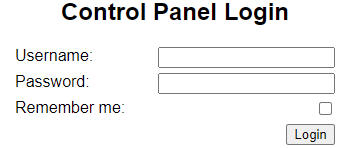
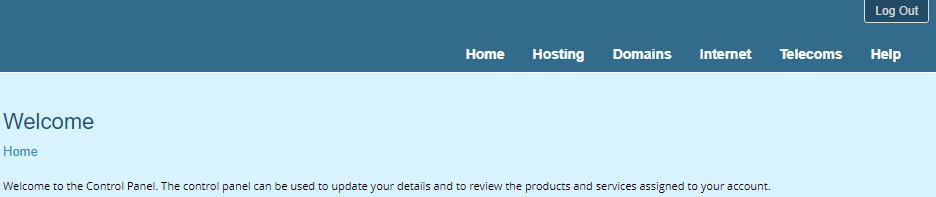
Select ‘Internet‘ from the top line then ‘Broadband‘.
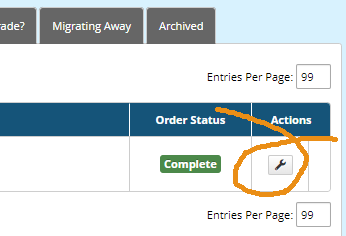
Select the tool icon on the right to get access to the features of your internet service.
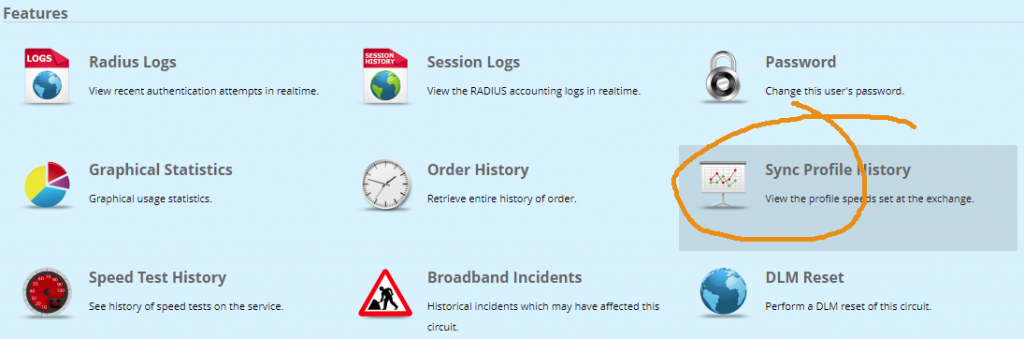
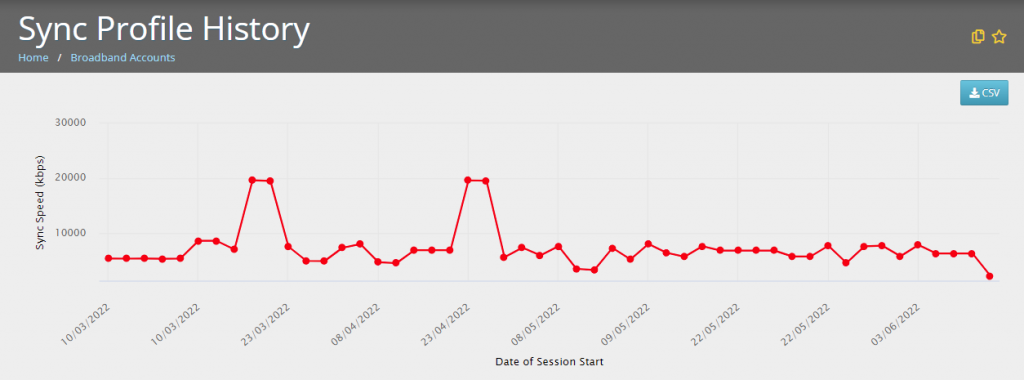
Here we can see that the internet service varies between 1Mb and 2Mb. Not good for videos or multiple users.
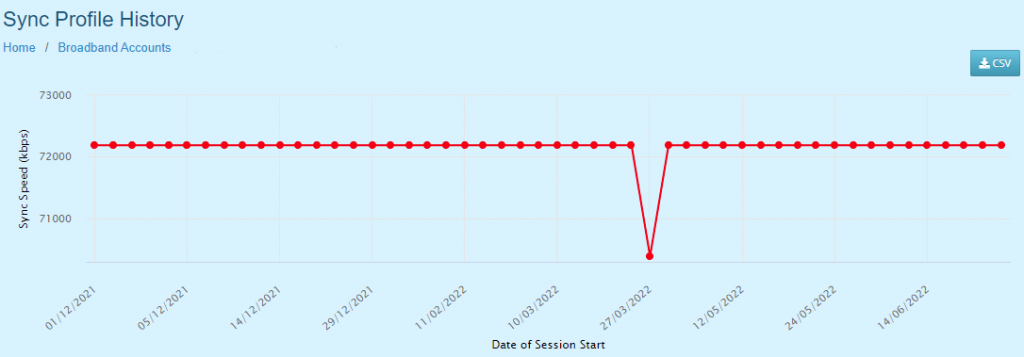
The above Sync Profile History is from a client who has a short line between them and the Green box serving them – hence the relatively high FTTP speed.