FTTC (up to 80Mb), FTTP (up to 1GB), Leased lines, VoIP from £6/ month, Security software, Office 365, Email etc.
When you need value for money and quality of service without the drama phone 028 8283 1111
Select a quick link > Control panel - Rise a ticket - Remote assistance
-
Bitdefender
-
Internet services
-
VoIP Low cost telecoms
-
-
- Redirect your number
- VoIP on your Desktop
- Allocate function keys
- VoIP audio quality help
- Lifts Regulations 2016
- Address book
- Inclusive calls
- Reset a Yealink phone
- Yealink basics
- Yealink advanced
- Yealink Busy Lamp Field
- Reset BLF State
- ZoiPer set up on Android
- Call waiting
- Outbound and inbound call issues
- Feature Dial Codes
- Port a number from Megganet
- Show all articles ( 2 ) Collapse Articles
-
-
Email services
-
Phone lines and calls
-
Software
-
Fax numbers (Cloud)
-
Domians
-
IT Equipment
-
Backups
-
Identify connections
- Phone Colum on 02828831111 or 07788562087
-
Identify equipment
- Phone Colum on 02828831111 or 07788562087
-
Downloads
-
Glossary
- Phone Colum on 02828831111 or 07788562087
-
Documents
- Computer name
- Hosted Exchange to Microsoft Exchange
- How to email a screenshot
- Direct Debits explained
- Powerline
- Microsoft NCE
- Chose an email address
- UPS - Power protection
- Wireless Access Points (WAP's)
- SPAM
- Password policy
- Run book
- Wi-Fi reset internal adapter
- Seasonal greetings
- Reliability Monitor
- Standing Orders
- Windows updates
- Buying a printer
- Cease an internet service
- Windows 11 store
- Remote Support
- Omada controller
- Show all articles ( 7 ) Collapse Articles
-
Remote Support
-
Payments
-
Pricelist (Hardware)
- Phone Colum on 02828831111 or 07788562087
-
Synology NAS
Manual Outlook setup
If you are having trouble with the automatic method, you may try the manual method.
Browse to Control Panel – Mail/Mail (32-bit) – Show Profiles as before. Make sure to pre-select Prompt for a profile to be used.
Select Add . . . and input the full email address of the user on the new server and select OK
Select Manual setup or additional server types and select Next
Select Microsoft Exchange Server or compatible service and click Next
Under Server Settings:
Use cached Exchange Mode is ticked. (This is necessary in order for the Offline Address Book)
Server = CP1-L1-MB-1006
Username = full exchange mailbox email address (Do not select “Check Name” at this point)
Select More Settings
Browse to Connection
Tick Connect to Microsoft Exchange using HTTP
Select Exchange Proxy Settings
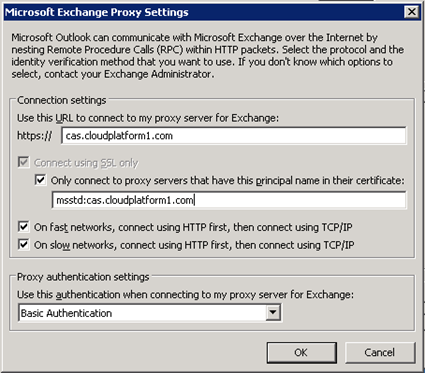
Under Connection Settings input cas.cloudplatform1.com
Tick Only connect to proxy servers that have this principal name in their certificate
Input in the field below: msstd:cas.cloudplatform1.com
Tick On fast networks . . .
Change Proxy authentication settings to Basic Authentication and Select OK then OK again. Now Check Name and wait for the username to underline. Once again, we are here to help so please contact us if you are having any difficulty with this.