FTTC (up to 80Mb), FTTP (up to 1GB), Leased lines, VoIP from £6/ month, Security software, Office 365, Email etc.
When you need value for money and quality of service without the drama phone 028 8283 1111
Select a quick link > Control panel - Rise a ticket - Remote assistance
Powerline
What is a Powerline?
A Powerline is a pair of devices which connects your network from one part of your premises to another using the mains cabling of the premises.
There are a minimum of 2 modules – 1 connected to your network and the other(s) plugged into the mains in another part of the premises. You can connect up several of these in any combination on a network.
In our example, we will be connecting a TP-Link TL-A4010 to the router and a TP-Link TL-WPA4220 as the receiver. The WPA4220 has dual RJ45 network cable outlets and a built in Wi-Fi module which makes it excellent for use in a living room where it provides Wi-Fi in the area as well as direct connections to 2 devices such as a TV and Xbox.
Connect the transmitter to the network
Any of the devices can act as a transmitter – we just chose the TL-PA4010 for this example.
In the example below, a Draytek router is connected to the transmitter and an Edimax parallel port device is connected to the receiver.
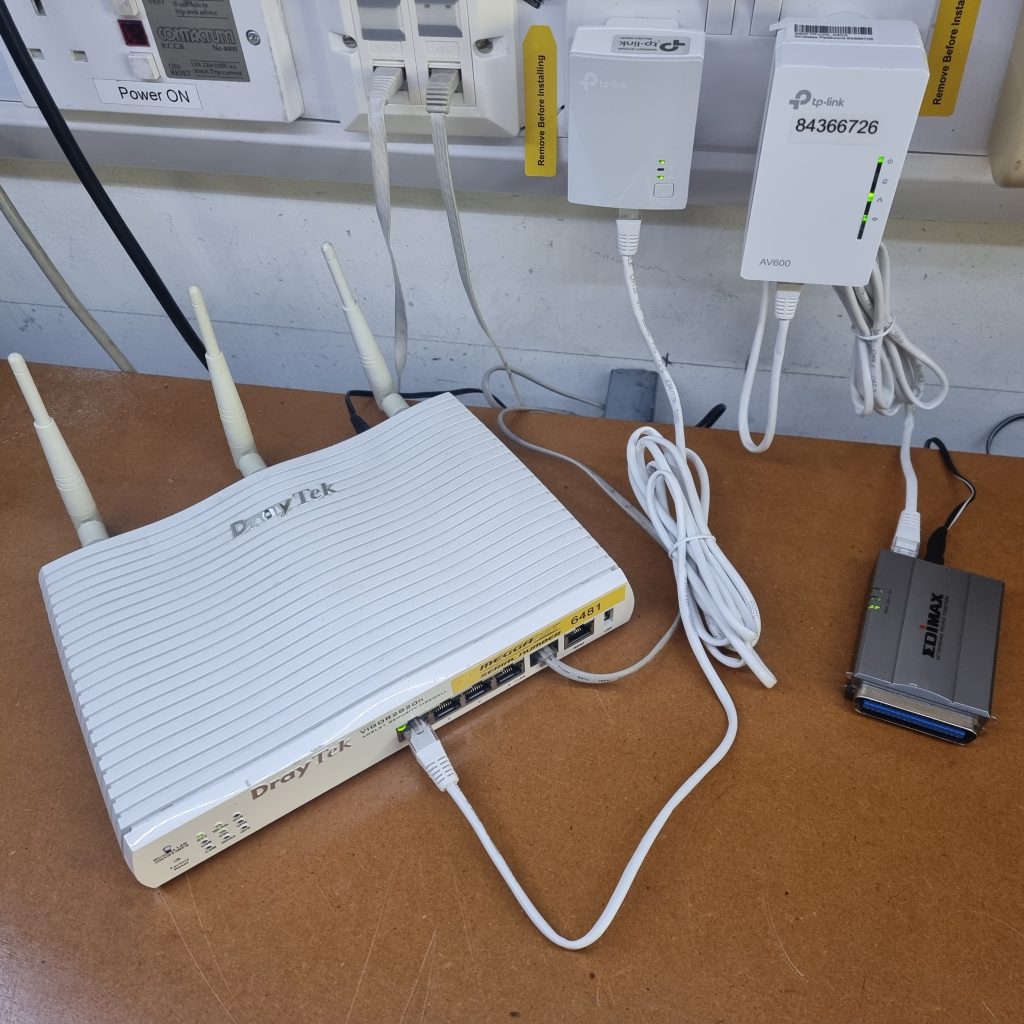
In the example above, the transmitter and receiver have not been paired yet.
Set up a Powerline
First plug in both the receiver and transmitter into mains sockets close to each other so you can see the lights on both at the same time. Tap the Pair button on both devices ensure they see each other, as in the video below. You need to have both Pair buttons pressed within 2 minutes as they will stop scanning for each other after that. Pairing usually takes less than a minute.
Then move the receiver to the mains socket close to your Computer/TV/Xbox etc.
The number on the sticker on the WPA4220 in the pic above is the Wi-Fi key which we print on the device for convenience. The Wi-Fi key will always be written under the WPA4220 but you have to unplug the device to read it.

There are two network sockets available under the WPA4220. Very handy where there are multiple devices to connect.


What are the limitations of a Powerline?
The advertised speed of a powerline is rarely achieved due to signal loss down a mains lines in your premises. Obviously, the more mains cable the powerline has to send the signal, the lower the speed.
Avoid plugging the Powerlines into extension blocks or multi mains adapters as these will weaken the network signal.
Troubleshooting the Powerline
We have had a few customers contact us for help setting up Powerlines and have found that long range or not Pairing them were the main problems.
Powerlines usually cannot send data through a fuse box or breaker so setting one up to send an internet signal to a garage may not be possible if there is a fuse box in the garage.
If pairing to a WPA4220 fails, firstly try pairing them beside each other. If that fails, press the reset button under the WPA4220 while it is powered on and retry.
Prices
The reconditioned TP-Link TL-PA4010 is £15 and the reconditioned TP-Link WPA4220 is £33. Each is supplied with a network cable. Sold with 1 year replacement guarantee. Prices include VAT. Prices for new versions and kits (multiple devices) is available on request.