FTTC (up to 80Mb), FTTP (up to 1GB), Leased lines, VoIP from £6/ month, Security software, Office 365, Email etc.
When you need value for money and quality of service without the drama phone 028 8283 1111
Select a quick link > Control panel - Rise a ticket - Remote assistance
-
Bitdefender
-
Internet services
-
VoIP Low cost telecoms
-
-
- Redirect your number
- VoIP on your Desktop
- Allocate function keys
- VoIP audio quality help
- Lifts Regulations 2016
- Address book
- Inclusive calls
- Reset a Yealink phone
- Yealink basics
- Yealink advanced
- Yealink Busy Lamp Field
- Reset BLF State
- ZoiPer set up on Android
- Call waiting
- Outbound and inbound call issues
- Feature Dial Codes
- Port a number from Megganet
- Show all articles ( 2 ) Collapse Articles
-
-
Email services
-
Phone lines and calls
-
Software
-
Fax numbers (Cloud)
-
Domians
-
IT Equipment
-
Backups
-
Identify connections
- Phone Colum on 02828831111 or 07788562087
-
Identify equipment
- Phone Colum on 02828831111 or 07788562087
-
Downloads
-
Glossary
- Phone Colum on 02828831111 or 07788562087
-
Documents
- Computer name
- Hosted Exchange to Microsoft Exchange
- How to email a screenshot
- Direct Debits explained
- Powerline
- Microsoft NCE
- Chose an email address
- UPS - Power protection
- Wireless Access Points (WAP's)
- SPAM
- Password policy
- Run book
- Wi-Fi reset internal adapter
- Seasonal greetings
- Reliability Monitor
- Standing Orders
- Windows updates
- Buying a printer
- Cease an internet service
- Windows 11 store
- Remote Support
- Omada controller
- Show all articles ( 7 ) Collapse Articles
-
Remote Support
-
Payments
-
Pricelist (Hardware)
- Phone Colum on 02828831111 or 07788562087
-
Synology NAS
Redirect your number
Redirect incoming calls to an alternate number.
You can redirect your incoming calls to another VoIP number, landline number or even your mobile. The transfer part of the call is chargeable at normal rates. There is no charge for the transfer.
First log into your Control Panel at control.megganet.com Use the username and password sent to you in your Welcome email. We can send you your login username by email but for security we must send you your password by a different method – usually TXT.
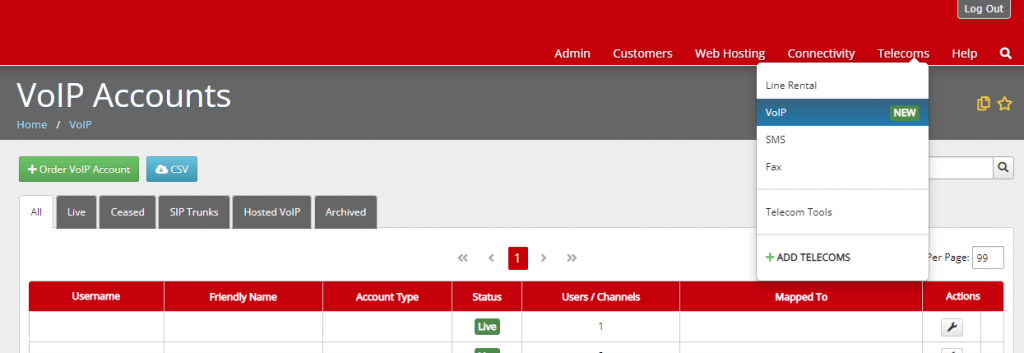
Go to the Telecoms flap and select VoIP.
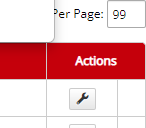
Then select the Wrench icon on the right hand side.
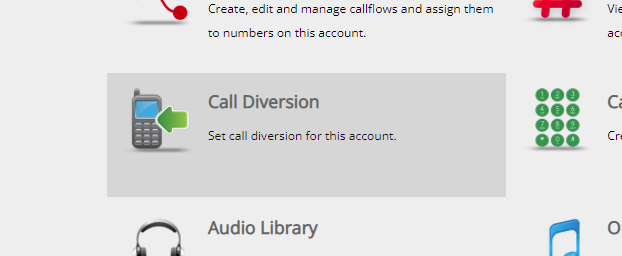
Select the Call Diversion icon.
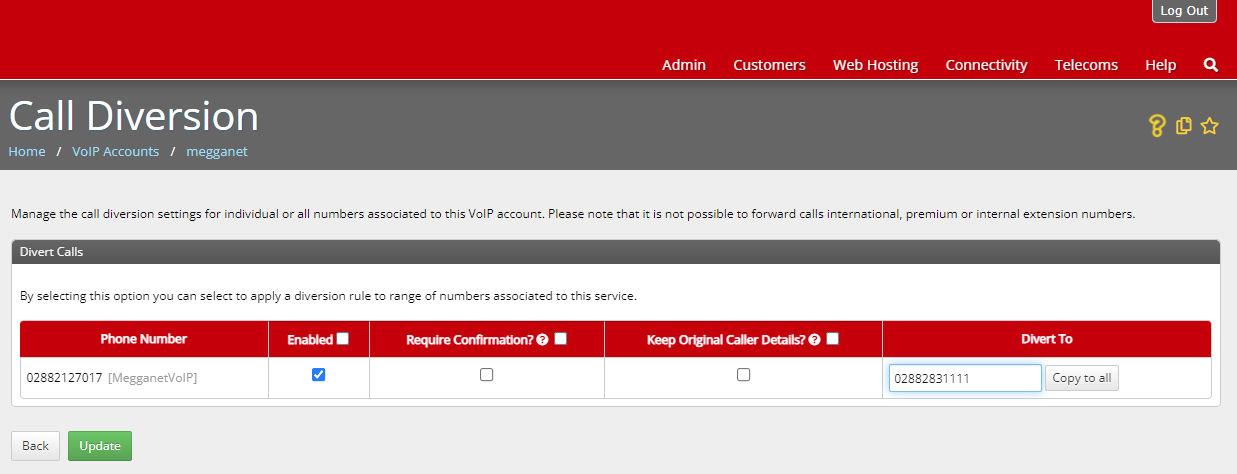
In the above example, we have set calls made to number 02882127017 to be redirected to 02882831111
Require Confirmation?
When a call is forwarded to an external number, whether the callee is prompted to press 1 to accept the call.
Keep Original Caller Details?
When a call is forwarded to an external number, whether the caller details are kept when the call is forwarded, if not the devices caller details are used.
Click the enabled checkbox and click the big green update button to complete the operation.
Disable
Don’t forget to log back in and disable the redirection. Remove the tick over the Enabled column.