FTTC (up to 80Mb), FTTP (up to 1GB), Leased lines, VoIP from £6/ month, Security software, Office 365, Email etc.
When you need value for money and quality of service without the drama phone 028 8283 1111
Select a quick link > Control panel - Rise a ticket - Remote assistance
Linphone
Linphone is an Open Source application which is supported on our system. We have had a few queries regarding locking on to our VoIP server which may mean a tweak within the system If you have any problems setting this up or getting it to work, phone Megganet.
Pre requisites
Before starting, you will need the following;
- VoIP username
- VoIP password
- SIP Domain
Contact Megganet if you need these. For security reasons, we do not send passwords and what the password is for, in the same message. We usually send you your username and SIP domain by email and can send you your password to your registered mobile phone by TXT or WhatsApp.
Download Linphone
When you have downloaded the installer for Linphone, it will be stored in your Downloads folder. You can download Linphone from here. Linphone is distributed under a CPL licence for free. Belledonne Communications charge for customised and special versions of it.

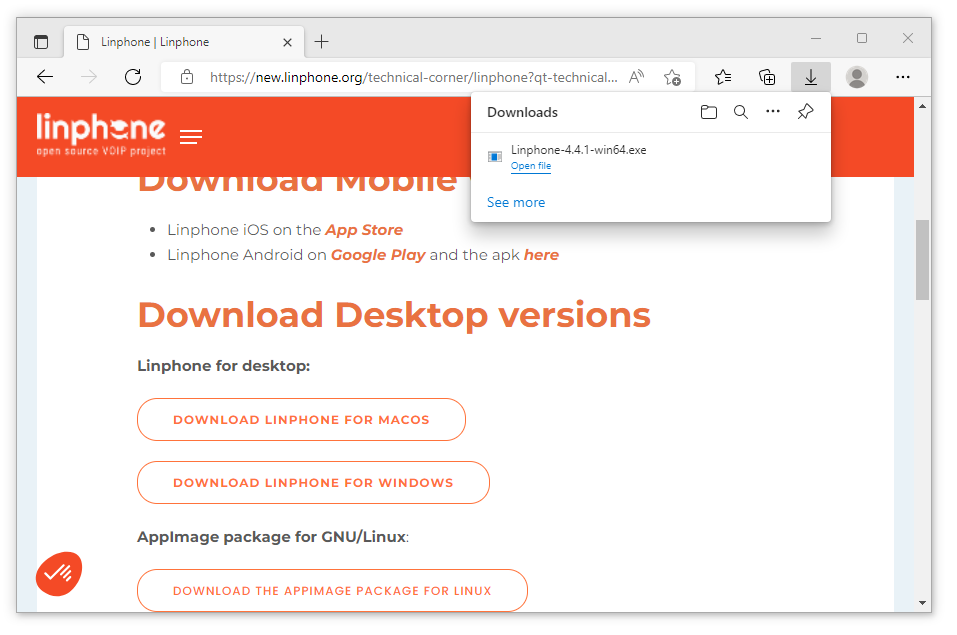
If you use Chrome, your Browser may look different.
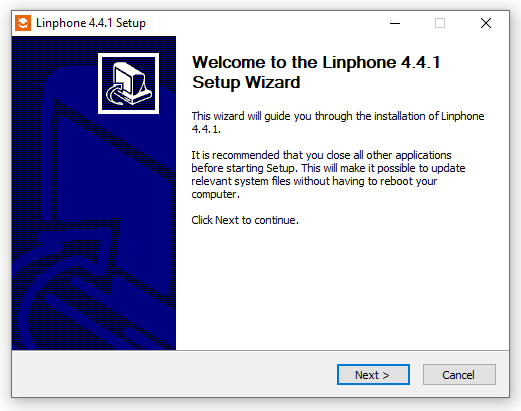
Click Next to start the installer.
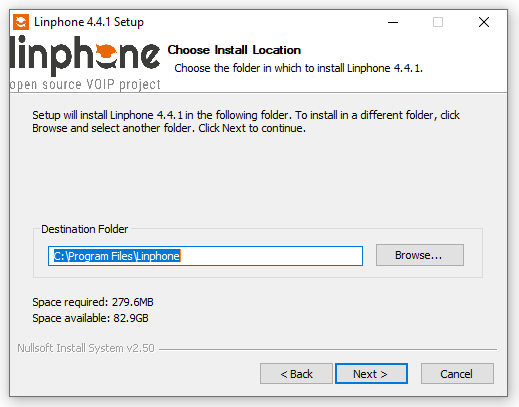
Select the folder you want Linphone to be installed into – actually, just click Next.
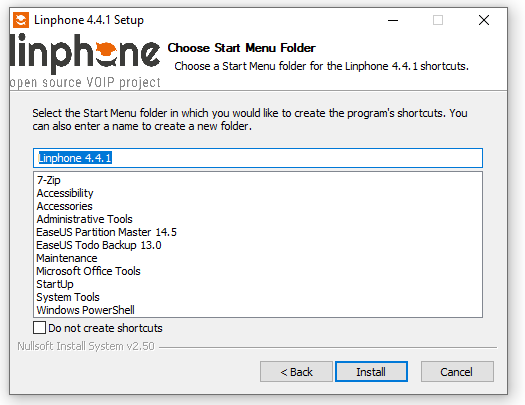
Just click Install here.
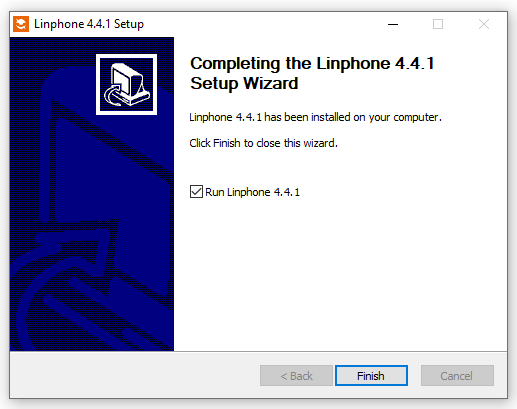
Levee the tick in the tick box and click Finish.
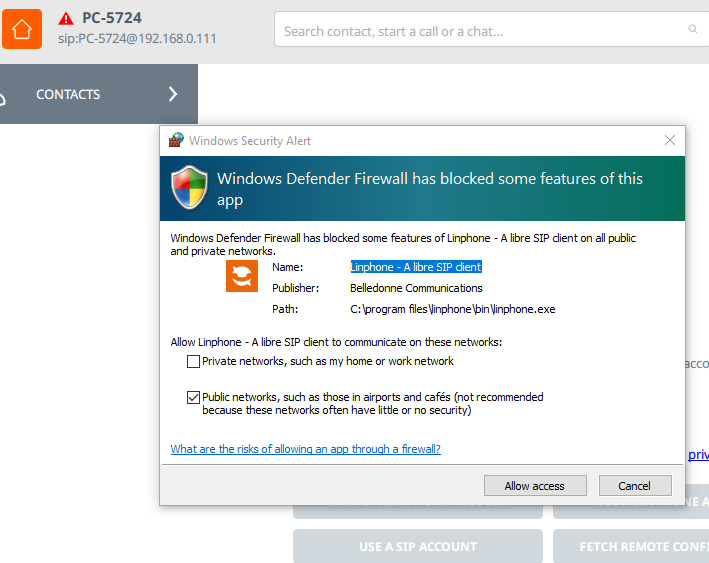
This is essential and it is safe to select Allow access.
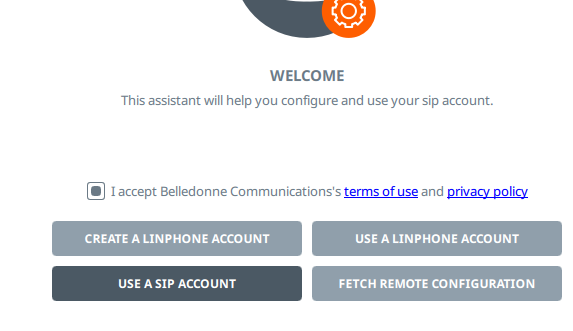
If not already done so, please check the terms of use and the privacy policy.
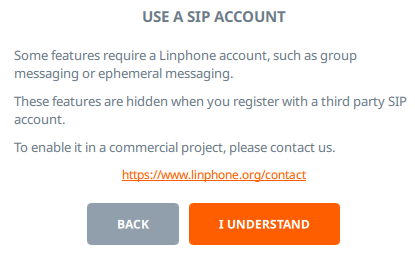
Select I UNDERSTAND and the following screen should appear.
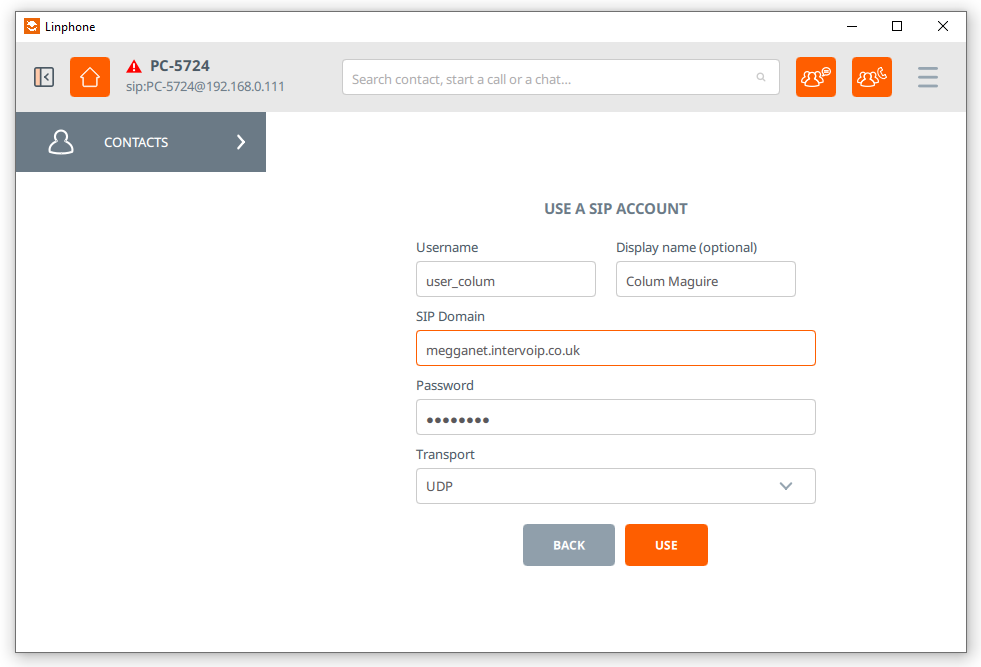
In this window, enter the Username and SIP Domain which you should have received by email. If not, just email me from your registered email address and I will send these datils to you.
Also enter the password you should have received by TXT or WhatsApp.
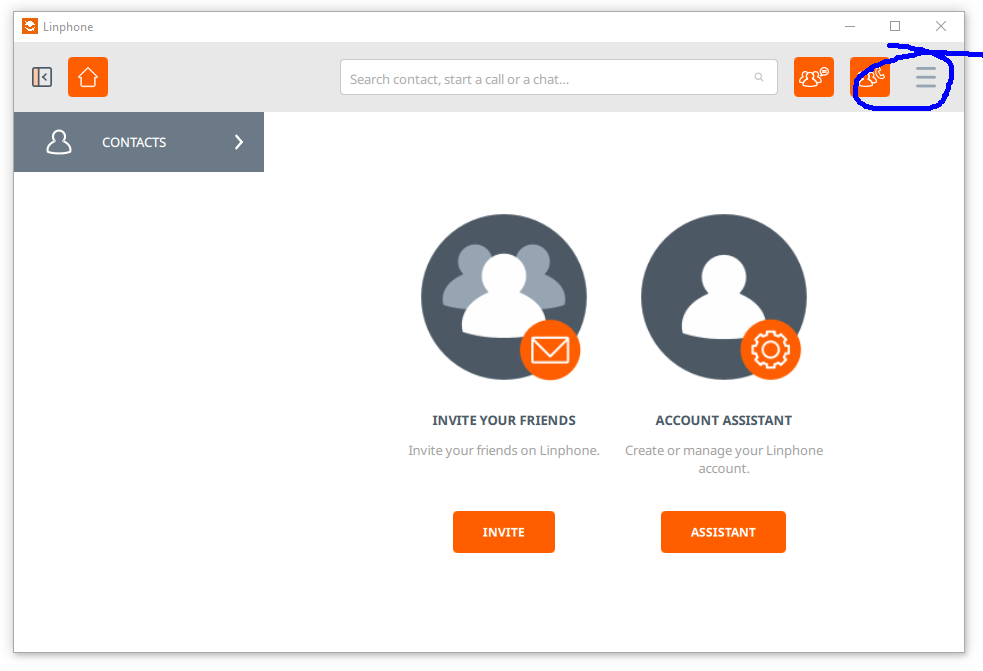
We need to get Linphone to start up when the computer starts. Click the 3 horizontal bars on the top right.
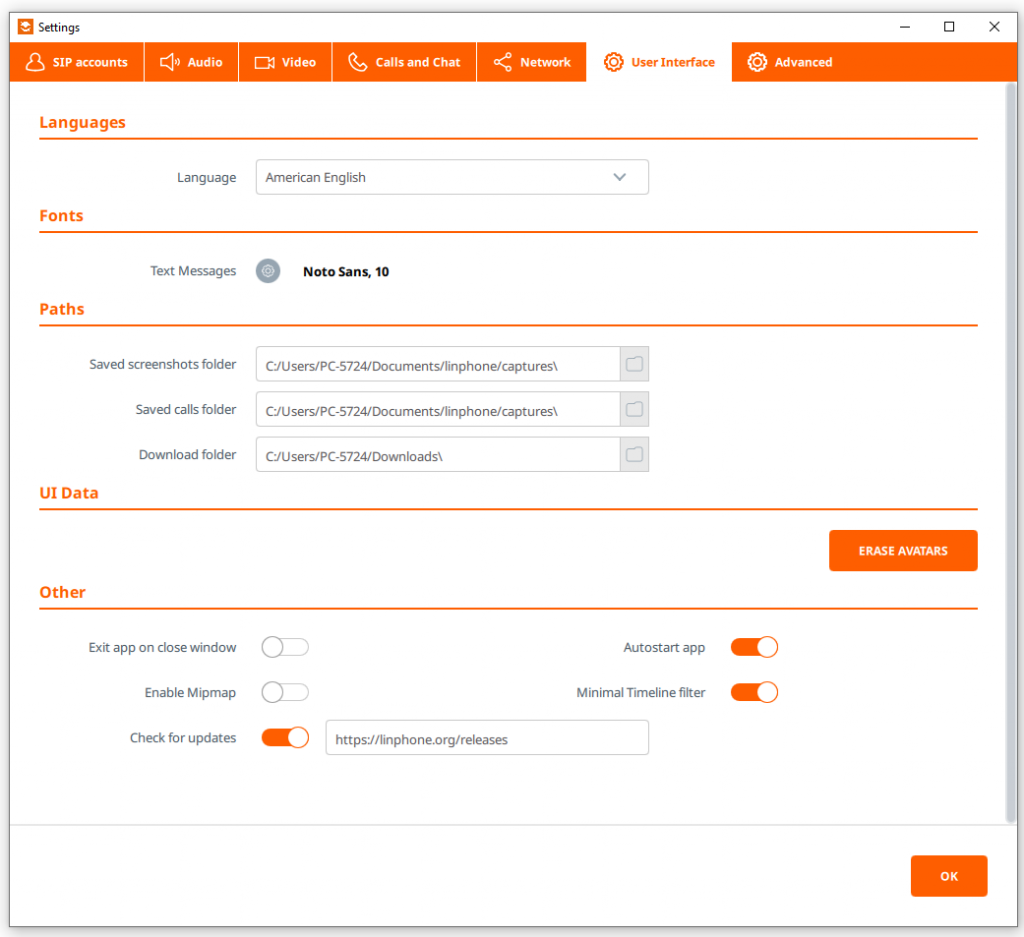
Under Other, make sure Autostart app is set to on. Click OK.
Its a good idea to re start your computer to check that Linphone does actually automatically load at start-up.
When finished, test both, an outgoing call and an incoming call to make sure Linphone is working properly.
If you spot anything not mentioned above or you can suggest an improvement, please contact Megganet.