FTTC (up to 80Mb), FTTP (up to 1GB), Leased lines, VoIP from £6/ month, Security software, Office 365, Email etc.
When you need value for money and quality of service without the drama phone 028 8283 1111
Select a quick link > Control panel - Rise a ticket - Remote assistance
UPS – Power protection
What you need to know
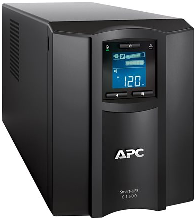
An Uninterruptable Power Supply (UPS) can be used to clean up hostile mains electricity and keep connected equipment going when there is a power cut. They are typically used to protect high availability / telecoms / essential valuable equipment and network servers etc. It is not unusual for them to be used in engineering firms where welders and other high energy equipment can interferer with the quality of the electricity used by important equipment.
Another use case is balancing the switchover between mains electricity and generators used in modern factory’s today.
Types of UPS
There are three main popular types of UPS – Standby, Line-interactive and Online.
Standby UPS’s
A standby UPS allows equipment to run off the mains until the UPS detects a problem, at which point it switches to battery power. Standby UPS is suitable for simple power backup or protection for small office/home office and point-of-sale equipment.
Line-interactive UPS
A line-interactive UPS maintains the inverter in line and redirects the battery’s DC current path from the normal charging mode to supplying current when power is lost.
In this design, the battery-to-AC power inverter is always connected to the output of the UPS. When the input AC power is normal, the inverter of the UPS is in reverse operation and provides battery charging. Once the input power fails, the transfer switch will open and the power will flow from the battery to the UPS output.
Line interactive UPS systems cost less than online UPS and will protect a critical load from power cuts as well as under and over voltage.
Online UPS
An online UPS uses a “double conversion” method of accepting AC input, rectifying to DC for passing through the rechargeable battery then inverting back to 120 V/230 V AC for powering the protected equipment.
In an online UPS, the input AC is charging the backup battery source which provides power to the output inverter, so the failure of the input AC won’t cause activation of the transfer switch. That is to say, if a power loss occurs, the rectifier will simply drop out of the circuit and the batteries will keep the power steady and unchanged. No transfer time during the failure. When power is restored, the rectifier will resume carrying most of the load and begin charging the batteries, though the charging current may be limited to prevent the high-power rectifier from overheating the batteries and boiling off the electrolyte.
Online UPS system may initially cost more but can cost less over its lifespan.
Choosing a power rating
Megganet prefers APC because they have a long history of reliability and availability of battery’s.
The most important selection criteria is the VA – typically 500VA for a single workstation or cabinet equipment. Rising to 1000VA or higher to cover a server. Basically, the higher the VA rating of the UPS, the longer it will provide power for a given load.
Selecting a UPS
- Add up all the wattages of all the equipment to be attached to the UPS
- Multiply the total by 1.5 to get the grand total
- Order the UPS with this Wattage or higher
Note – the higher the VA the longer it can provide power during a power cut.
For example, lets say you have a server which uses 240 Watts, 1 computer and monitor using 120 Watts each with ancillary equipment adding up to another 25 Watts. This adds up to 385 Watts. Now multiply this by 1.5 and you get 577.50 Watts. So the UPS would need to be able to sustain at least 577.5 Watts. In this case I would recommend a 600 Watt or higher UPS.
Obviously the battery’s will not be able to support your devices indefinitely so the bigger they are the longer they will last. There is usually a warning sound from the UPS when the battery runs low. The battery can run low due to age and normal wear and tear and may need to be changed anytime between 1 and 5 years.
Laser printers and other heavy loads
Please note – Laser printers use power in spikes and can be very hard on a UPS so it is not usual to connect one of them to a UPS. However, some UPS’s have a special output for Laser printers which will have power cleaning provided but will not provide power in the event of a power cut.
NEVER attach a heavy load (Electric heater, boiling kettle Iron, Welder and so on…) to a UPS as they can trip the UPS by overloading it. If the UPS doesn’t trip or blow a fuse, a heavy load can wear down the battery prematurely.
Connections

In the above pic, the UPS has 8 IEC C14 outlets and one IEC C13 inlet. the UIPS connects to your equipment with C14 to C13 cables. There are usually a few included in the UPS box.
Replace battery
When the UPS starts beeping, you should check the battery condition and arrange to have it replaced as soon as convenient.
Some UPS’s can be connected to a computer with a USB or network lead for management. Special software can be run on a computer to manage the UPS, email you when the battery(s) needs replacing and even shut down a server safely.
If there is more than one battery in a UPS, you would replace all of them and have the extracted ones recycled.